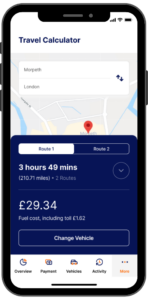Step 1 – Click the “Travel Calculator” option in the side menu.

Step 2 – Fill in the fields for vehicle and engine type, vehicle MPG along with your start and end location. Then press “Calculate”.
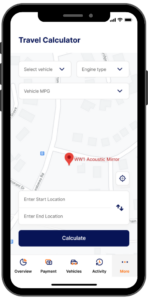
Step 3 – Press the up arrow in the bottom right to view more detailed results.

You can compare routes based on fuel costs, time and mileage.