This is a guide for topping up your Pre-Paid account on our website. To find out how to do this via our app, click here.
Step 1 – Sign in to your account and click “Top-up account”
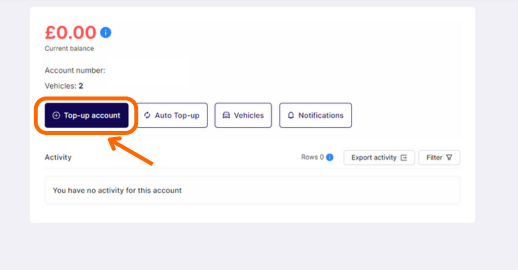
Step 2 – Enter your desired top-up amount, select from either a saved card on your account or “Debit or credit card” to pay by a new card
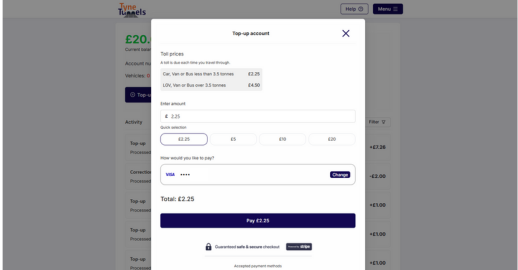
Step 3 – Enter your card details and pay
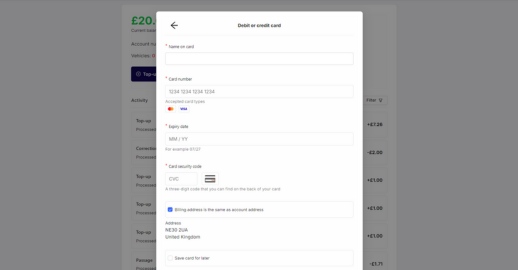
You have now topped up your account. You should receive an email confirmation to confirm this top-up has been successful.