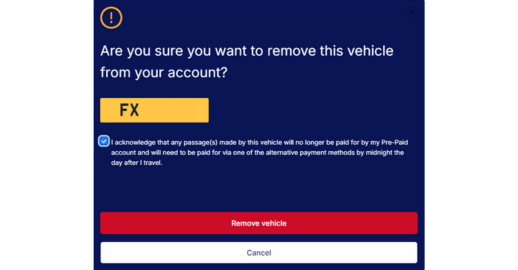This guide is for our website. To find out how to add a vehicle registration number to your account via our app, click here.
Before travelling, it’s important to add your Vehicle Registration Number and top up your account with funds.
Step 1 – To add your Vehicle Registration Number, click “Vehicles”
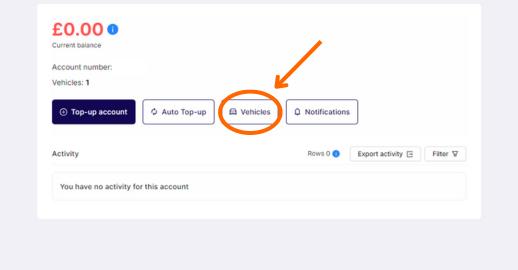
Step 2 – Then click “Add a vehicle”
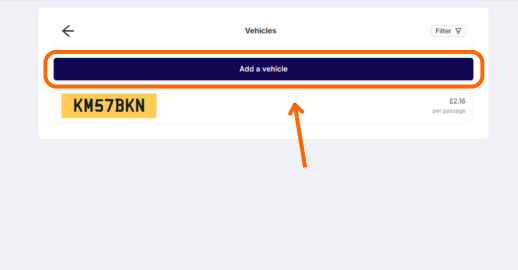
Step 3 – Type in your Vehicle Registration Number then click “Continue”
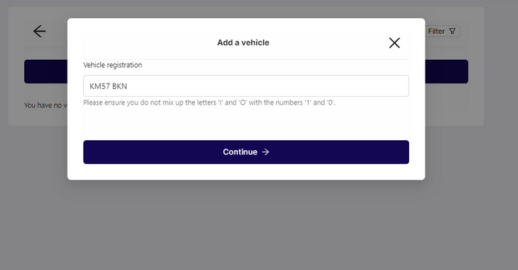
Step 4 – Choose which class your vehicle is, and click “Confirm”.
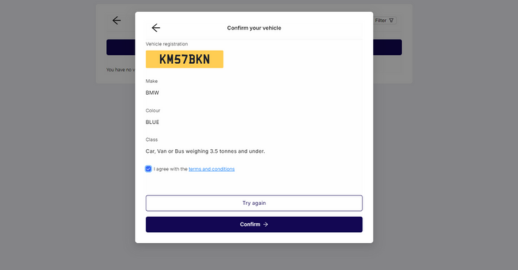
A confirmation message will then display if the Vehicle Registration Number has been added to your account. You can check this in the “View vehicles” section shown in Step 1.
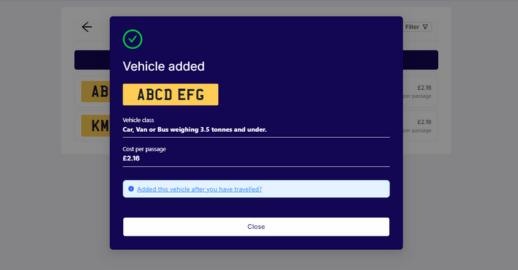
Looking to remove a Vehicle Registration Number from your account?
Step 1 – Click on ” Vehicles” on the your account overview
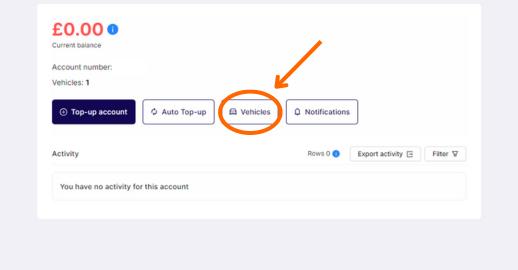
Step 2 – Click on the vehicle you would like to remove
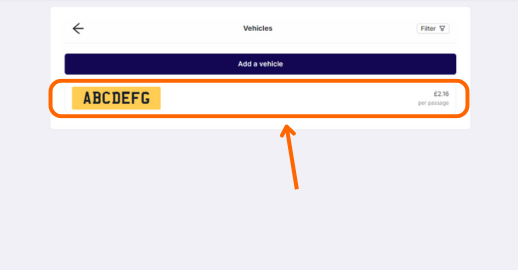
Step 3 – Then press “Remove Vehicle”
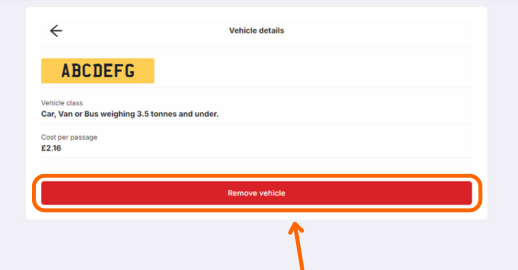
Step 4 – Read the statement, and then confirm by pressing “Remove Vehicle”