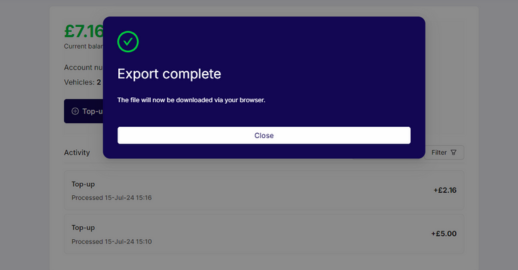If you need to print or download receipts of your journeys, follow the steps below.
Please note: this is not possible to complete on our app, only via our website. You can however login to your account on a mobile device via your web browser and follow the same steps.
Exports are limited to 1000 rows.
Step 1 – Login to your account and click “Filter”
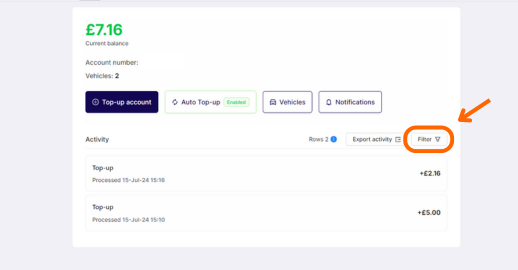
Step 2 – Here you can filter the data you would like to export. Including data range or by type of activity.
Leave the date range blank and have “All activity” selected to download your entire account activity.
Once you have filtered your data, press “Apply”
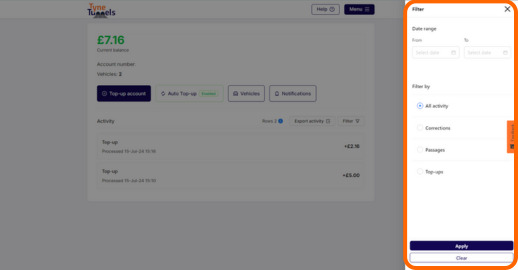
Step 3 – Click on “Export activity”
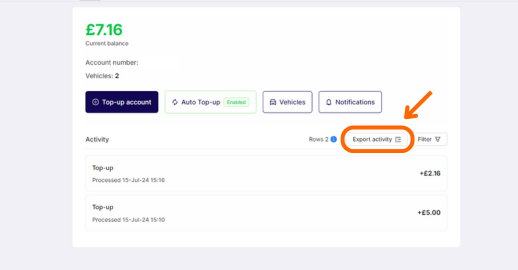
Step 4 – A summary will show with what data you are going to export. Once you’re happy, press “Confirm”
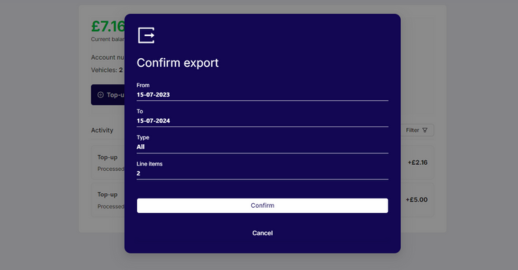
A confirmation message will show when your export has complete and then file will download to your computer.