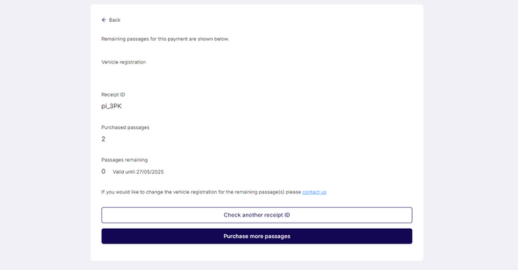Using Guest Payment, you can pay in advance for up to 10 passages or pay by midnight the day after travel. If you’ve bought passages in advance, you can use this feature to view how many you have left.
Step 1 – Click on the “Pay your toll” item on our homepage.

Step 2 – Then click “View remaining passages” under the “Guest Payment” tile.
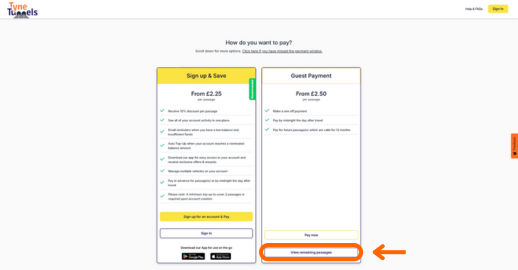
Step 3 – Enter your Vehicle registration number and Receipt ID.
You will be given your Receipt ID after your purchase and via email.
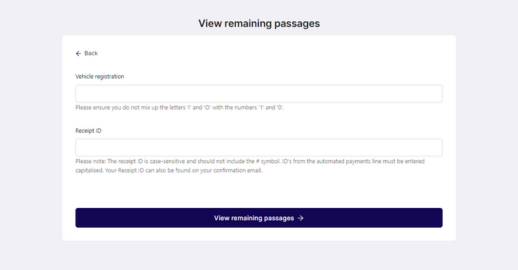
Step 4 – A window will show how many passages you have purchased, how many you have made, and how many you have remaining.