Apply Online
You will need to supply your contact details, including postal address.
Secure online payments can be made for toll charges by debit or credit card.
Start saving today! With a 10% discount on all passages, Pre-Paid is the faster, more convenient option.
Create a Pre-Paid AccountApply by Post
Download, print and complete the application form below and return it to:
TT2 Limited Administrative Building
Wallsend
Tyne & Wear
NE28 0PD
How to Guide
Step 1 – Go to the application page here
Step 2 – Select from either a personal or business account
Personal Account – Manage multiple vehicles on up to two accounts which can each have their own funds.
Business Account – Split your fleet of vehicles into groups under one account. There is no limit on the number of accounts you can have under a business account.
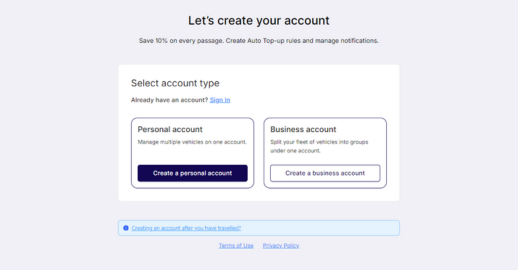
Step 3 – Enter your email address and password to use to login to your account
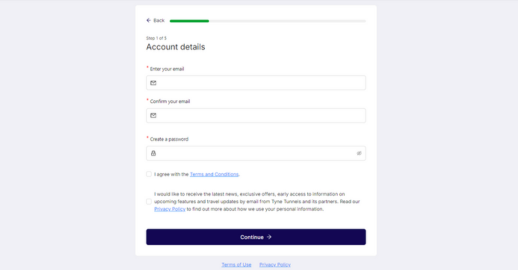
Step 4 – Fill in contact details
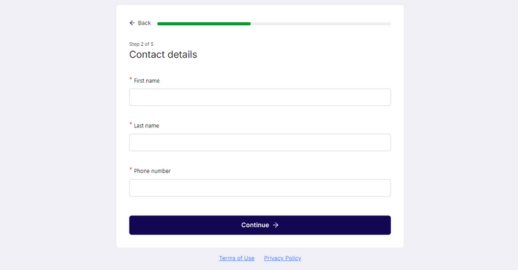
Step 4 – Add your address. Either search for it via your postcode or enter your address manually
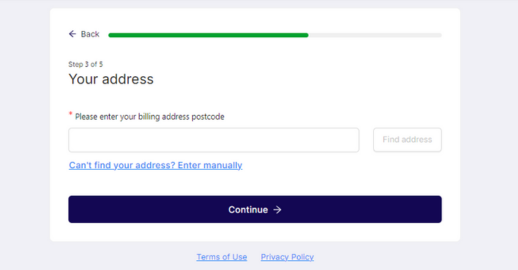
Step 5 – Add the Vehicle Registration number of the vehicle that will be travelling
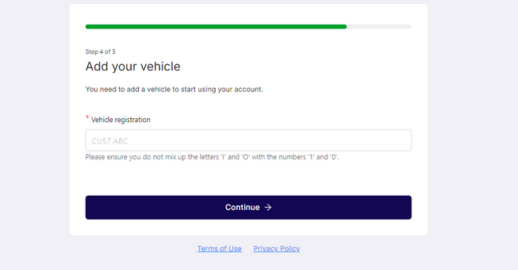
Step 6 – Check the vehicle details are correct, then press “Confirm”
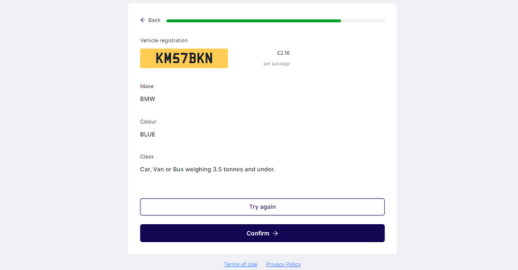
Step 7 – Next, add funds to your account. Please note, a minimum top-up to cover 2 passages is required upon account creation.
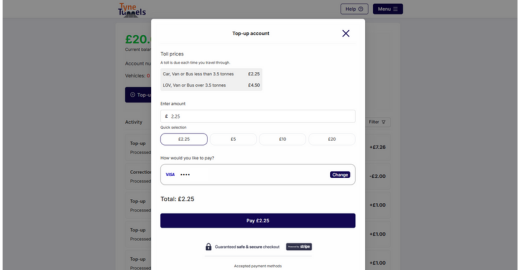
You will receive email confirmation once your account has been successfully created.