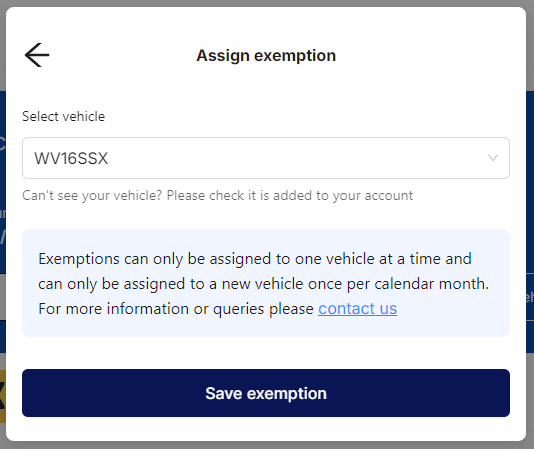This is a guide for Blue Badge customers to self-serve their own vehicle registration number changes or to add a vehicle registration number to their Blue Badge exemption account.
PLEASE NOTE: You can only change the vehicle on the exemption account once per calendar month.
Step 1 – Sign in to your account
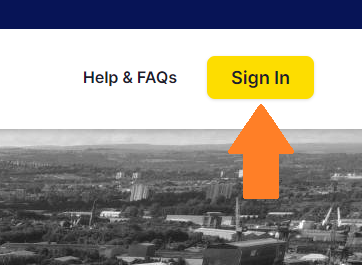
Step 2 – Click on “Vehicles”
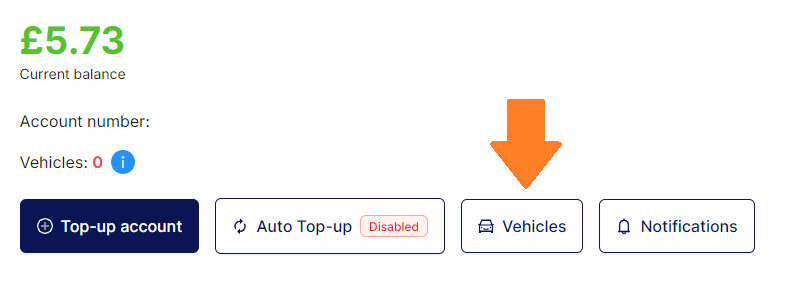
Step 3 – Click on “Add a vehicle”
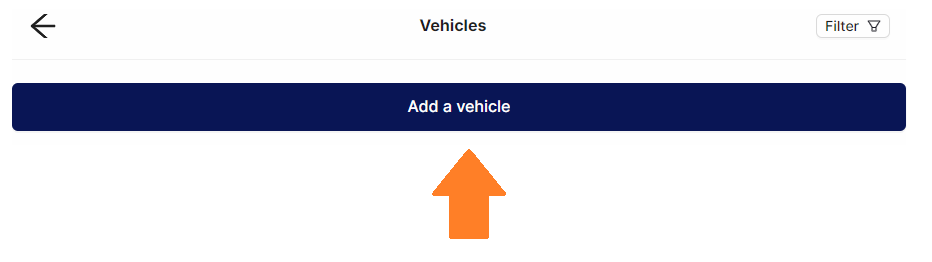
Step 4 – Add your vehicle registration number and click “Continue”
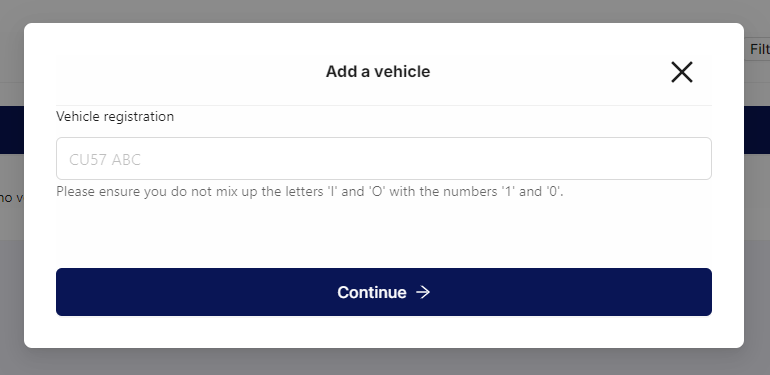
Please ensure the new vehicle is added onto the account prior to changing the vehicle on the permit.
Step 5 – Under the “Vehicles” tab, it will show here as Exempt.
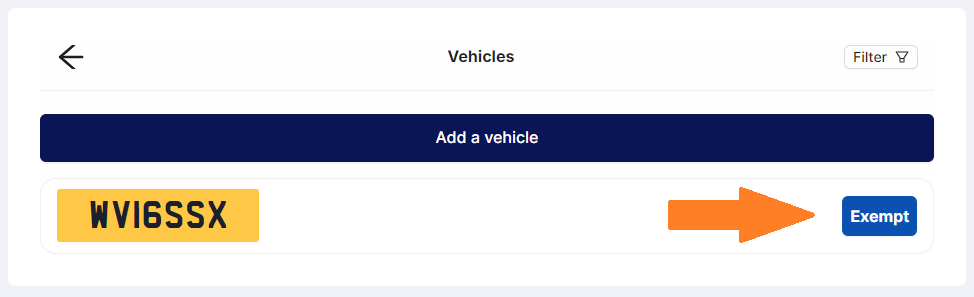
Step 6 – You can click on this to renew your permit, or assign to another vehicle.
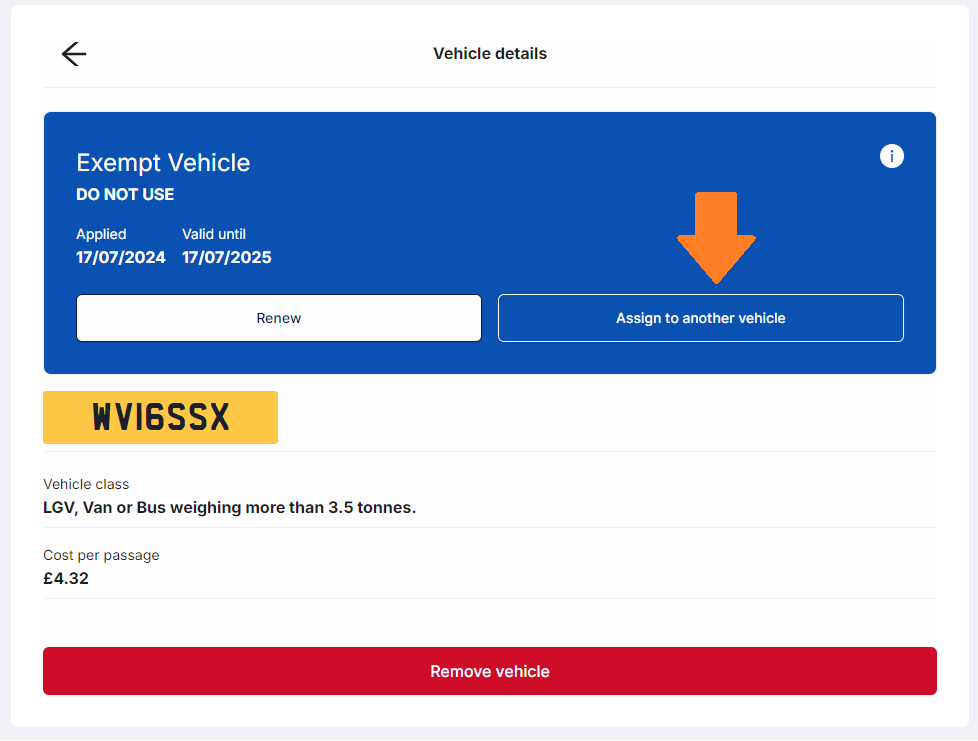
Step 7 – Here you can assign the vehicle registration to the exemption.