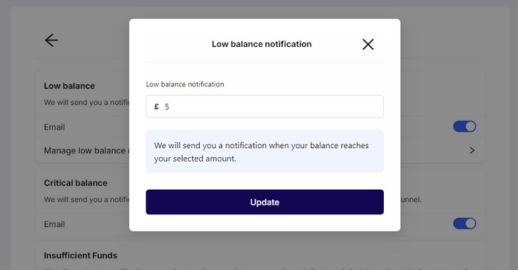Low Balance Notifications allows you to be notified by email when your Tyne Tunnels account is running low on credit. Follow these steps to set the notifications up.
We recommend customers who existingly received low balance notifications to check that their notifications are set up correctly in their accounts.
Step 1 – Login with your Pre-Paid account. Then press “Notifications”
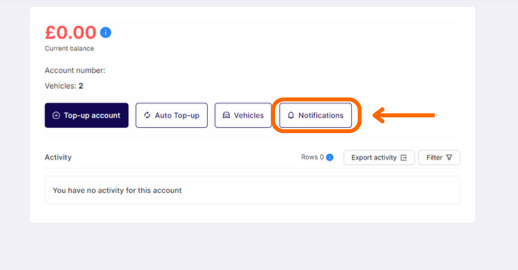
Step 2 – Click on “Mange low balance notification”
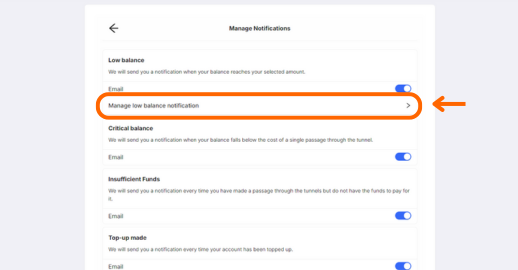
Step 3 – Set an amount for when we will send you a notification when your balance reaches your selected amount
Then press “Update”