If you are a Pre-Paid account holder: Top-up in advance via…
1) App
2) Website
3) Automated telephone payment line on 0191 574 0030
If you are not a Pre-Paid account holder: Purchase up to 10 journeys, valid for 12 months
1) Via the Website:
Step 1 – Click on “Pay your toll” on the homepage

Step 2 – Choose “Pay now” under the “Guest Payment” block
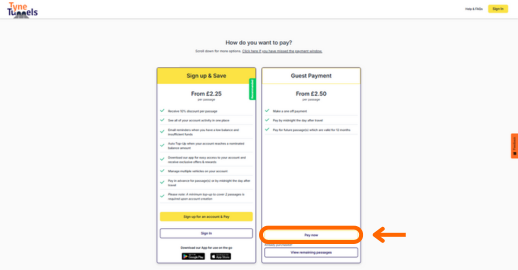
Step 3 – Enter your Vehicle Registration Number
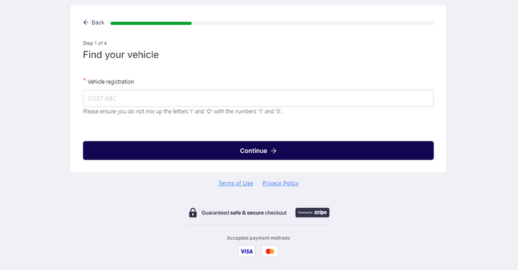
Step 4 – Check your vehicle details, then press “Confirm”
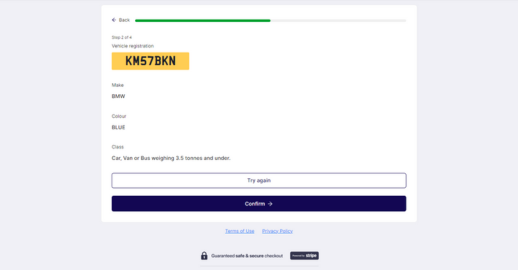
Step 5 – Enter the amount of passages you’d like to pay for, and your email address
Please note: A single crossing is one passage. If you are making a return journey too, then select 2 passages.
You can opt in for email notifications if you would like to be notified when you make a passage through the tunnel, after your bought passages have been used.
Then press “Checkout”
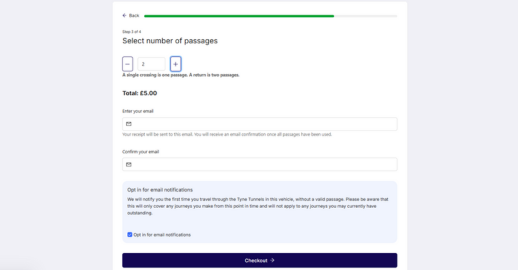
If you would like to see how many of your purchased journeys are remaining, you can check on our website here.
2) App
After downloading the app, click option 2 for “Pay for Passage”

Click “Get Started” and follow the same steps as our website, mentioned above.

2) Automated telephone payment line on 0191 574 0030
3) At a PayPoint retailer