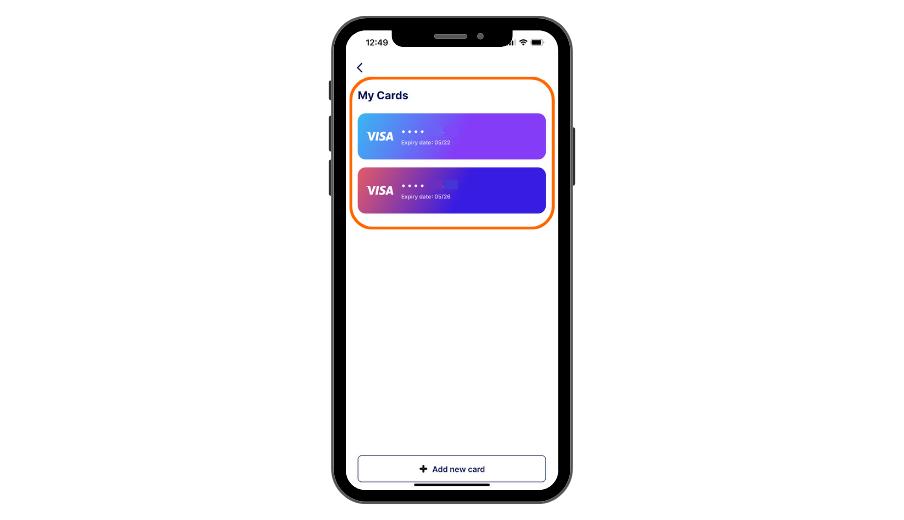Via the website…
Step 1 – Login to your Pre-Paid account and click “Menu”
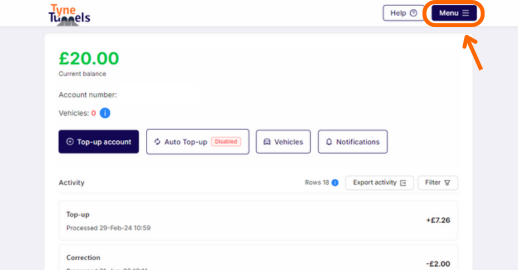
Step 2 – Click on “Payment Methods”
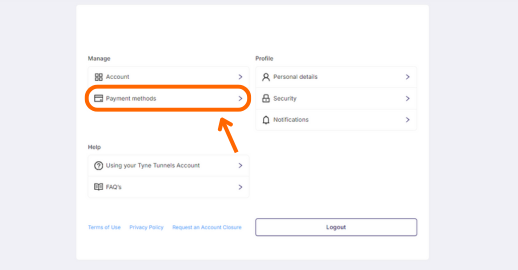
Step 3 – Click on “Add card”
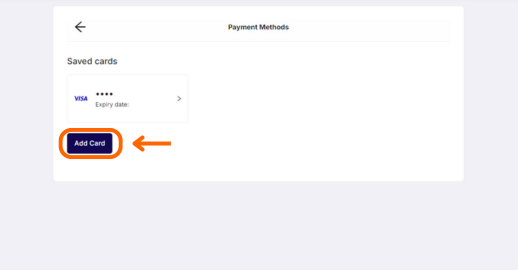
Step 4 – Enter your card details then press “Save Card”
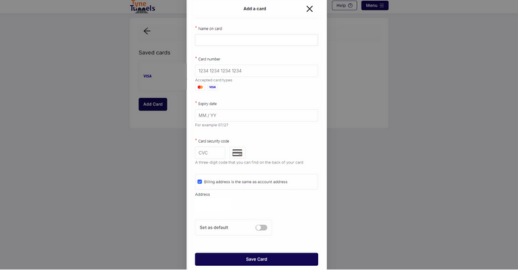
Step 5 – Your saved cards appear here in the Payment Methods menu. You can use this to activate Auto Top-up.
To delete a card, click on it, press the red “Delete card” button
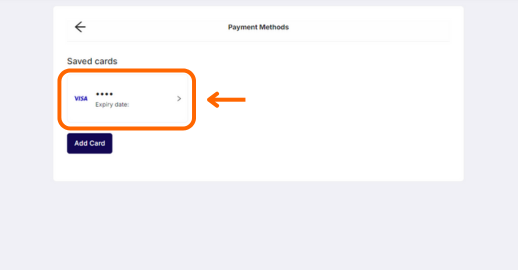
Via the app…
Step 1 – Open the app and click “More” in the bottom right-hand corner

Step 2 – Click “Saved Cards”
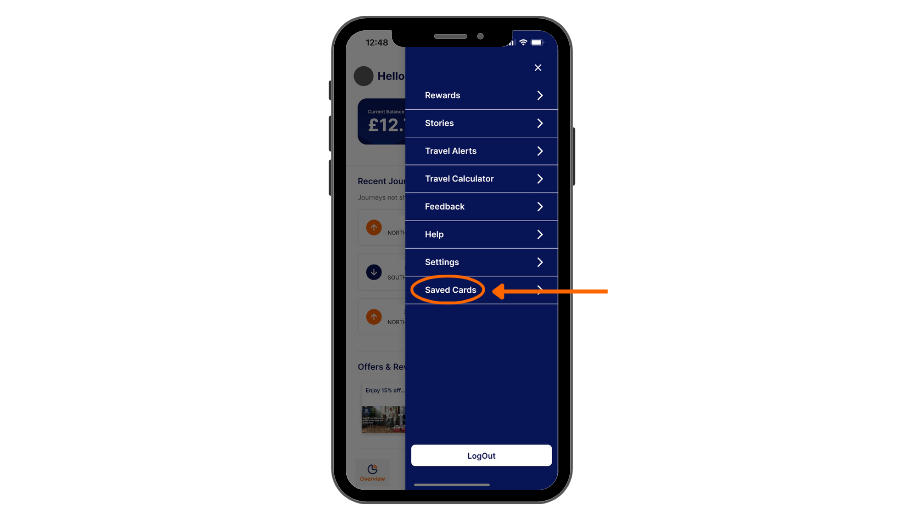
Step 3 – Click “Add new card” in the bottom bar
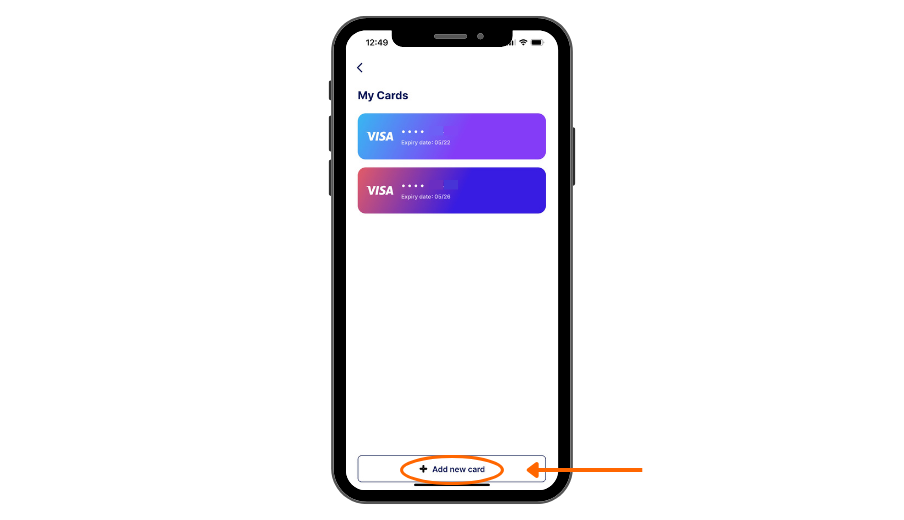
Step 4 – Fill out the payment information then press “Save Card”
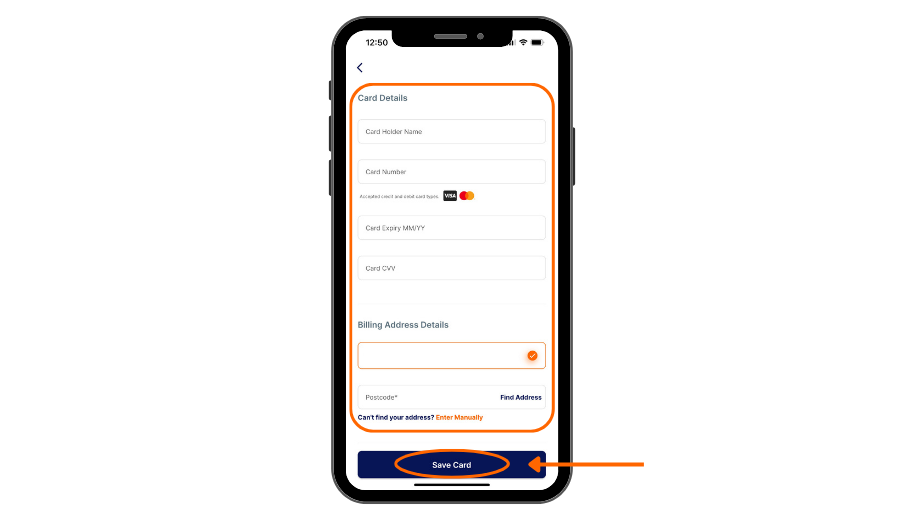
Step 5 – Your saved cards appear here in the Saved Cards menu. You can use this to activate Auto Top-up. To delete a card, swipe it to the left and then press “Remove”